 Help On Downloading And Using The Screensavers On This Web Site For Firefox Users Help On Downloading And Using The Screensavers On This Web Site For Firefox Users
 Home - Ireland Screensavers Home - Ireland Screensavers
When you click on the "Download Screensaver As A .SCR Screensaver File" Link - you will get a
"Firefox - 'Save' " Dialog. As Shown Below :-
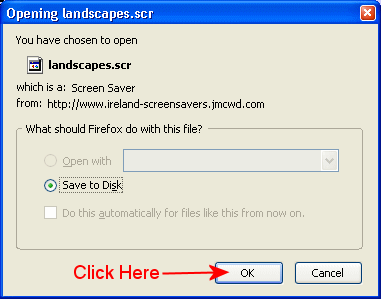
Wait For The File To Download. Then.......
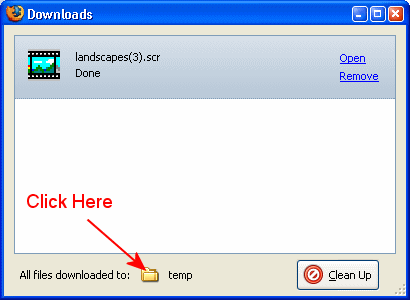
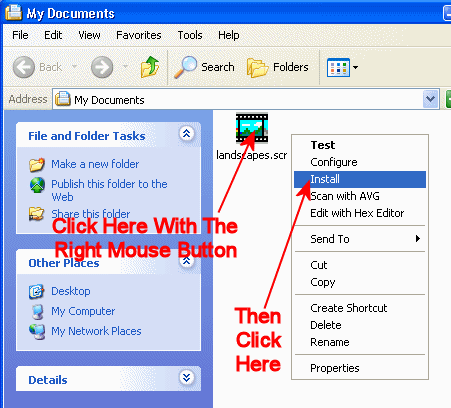
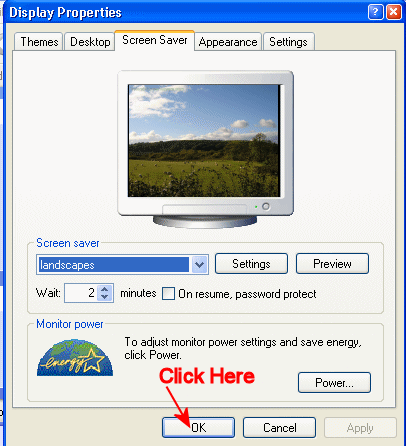
 Home - Ireland Screensavers Home - Ireland Screensavers
|